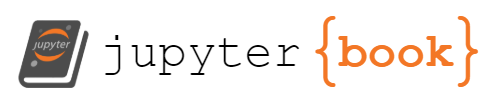JavaScript API vs. Python API#
JavaScript API#
Environment: Used within the GEE Code Editor.
Strengths: Immediate visualization of results, easy-to-use interface for developing scripts.
Use Cases: Ideal for quick prototyping and interactive exploration of data.
Python API#
Environment: Used within Python environments like Jupyter notebooks.
Strengths: Integration with Python’s extensive libraries (e.g., NumPy, Pandas, TensorFlow).
Use Cases: Suitable for integrating GEE with larger Python workflows, advanced data analysis, and machine learning applications.
Example#
Here is a simple comparison of how to load and display a Landsat image using both APIs.
JavaScript API:
// Load a Landsat image
var image = ee.Image('LANDSAT/LC08/C01/T1_TOA/LC08_044034_20140318');
// Display the image
Map.centerObject(image, 10);
Map.addLayer(image, {bands: ['B4', 'B3', 'B2'], max: 0.3}, 'Landsat image');
Python API:
ee.Initialize()
```# Load a Landsat image
image = ee.Image('LANDSAT/LC08/C01/T1_TOA/LC08_044034_20140318')
```# Define visualization parameters
vis_params = {
'bands': ['B4', 'B3', 'B2'],
'max': 0.3
}
```# Center the map on the image
map_center = image.geometry().centroid().getInfo()['coordinates'][::-1]
```# Create a folium map
mymap = folium.Map(location=map_center, zoom_start=10)
mymap.add_ee_layer(image, vis_params, 'Landsat image')
```# Display the map
mymap
Conclusion#
In this course, we will focus on using the Python API for Google Earth Engine. The Python API offers powerful integration with Python’s extensive libraries, making it ideal for advanced data analysis and machine learning applications. By leveraging the Python API, we can build robust and scalable geospatial analysis workflows within Jupyter notebooks.